This week’s Music Industry Mondays event took our students and guests step by step through the process of running ads on YouTube. For our more visual readers, you can click here to watch the full event or carry on reading to find out more about the process.
How to run ads on YouTube
The first thing you need to do when running ads on YouTube is set up a Google ads account. Once you’ve done this you can begin with choosing a campaign objective.
You have a range of things you can pick including sales, leads, and website traffic but if you’re just starting out and want to build up an audience, your best bet is to choose the Brand Awareness and Reach Option. This specific option allows you to reach a broad audience and build some awareness of your music.
After choosing your option, you can then decide your campaign type. This can be either a display ad that shows up beside a video and at the top of the list of recommended videos, or a video ad that plays before a YouTube video. It then gets even more specific as it asks you to select a campaign subtype: video reach campaign, ad sequence, or audio. Pick whichever suits you best.
Afterwards, you’ll be able to select the ways you’d like to reach your goal. Choose between efficient reach, which includes bumper ads, skippable in-stream ads or a mix; non-skippable ads, where you can share your entire message with up to 15-second non-skippable in-stream ads; and target frequency, where you can reach the same people more than once with skippable in-stream ads, non-skippable in-stream ads or bumper ads.
We’d definitely recommend not choosing to run non-skippable ads as that doesn’t do anything but annoy people. Annoyed people won’t want to check out more of your music on a different platform.
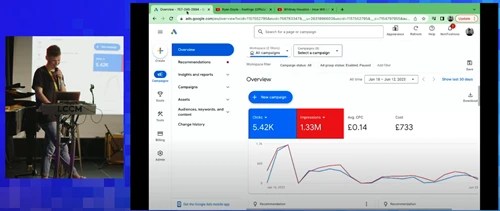
A breakdown of setting up your YouTube advert
- Set up your campaign name
Pretty self-explanatory this one.
- Decide on your bidding strategy
This means how much you’re willing to spend per 1000 impressions on your ad. Also, be careful to choose Total Budget and not Daily Budget so you won’t accidentally spend £900 on a single ad that’s been running for seven months rather than seven days.
- Choose a network to run your ad
You can choose either YouTube or video partners on the Google Display Network, so your ad pops up on websites as well as YouTube. You also have the option to pick both so you can get as many eyes on your ad as possible
- Choose what countries you want your ad to run in
The options here include all countries and territories, the United Kingdom and the option to enter another location.
- Select the language your audience speaks
Again, you can probably figure out what this one’s about.
- Create your ad group
Choose a name for your group, and set up the demographics which include gender, age, parental status and household income. (Last two are a bit strange, but if you happen to know that, go ahead. Otherwise, leave it as is).
Then we move on to the fun stuff. In the audience segments section, you’ll be able to select audience groups to define who should see your ads. From here, you can decide to show your ads on certain channels and videos that are directly related to what you’re trying to promote.
For example, let’s say you’re a rap artist looking to build an audience. You could choose to only show ads on Snoop Dogg’s channel so you can target fans who like that specific kind of music. You could get even more specific and place your ads on just one particular video.
Like the example given by JD in the full-length talk, if you created a remix, it would be a great idea to place your ad on the song that you have remixed. That way you’ll be able to target people who already like that song and who will be more inclined to hear your rendition and check out more of your work.
After you’ve completed all sections and you’re happy with your selections, go ahead and click Create Campaign and you’re all done! The whole process probably takes around 15 minutes, which is not long at all once you see how powerful these ads are and how many people they can reach. By spending just £4 a day on an ad, you could get around 135k people to see your ad. That’s a lot of new streams and potential new followers!
For more tips and guides on different platforms you can use to boost awareness about your music, come down to one of our Music Industry Mondays events! We’ve held events about how to use Spotify for Artists, Apple Music for Artists and talks from influential figures in the industry. Don’t miss out and grab your free tickets here.





